





🚀 Elevate your home network—fast, secure, and effortlessly connected!
The TP-Link Deco M5 Mesh WiFi System is a powerful 3-pack mesh router setup designed to deliver seamless, high-speed WiFi coverage across up to 5,500 sq.ft. Supporting over 100 devices, it replaces traditional routers and extenders with a single, unified network. Featuring adaptive routing technology, built-in antivirus protection, and easy app-based setup with Alexa compatibility, it ensures a secure, stable, and smart home internet experience.


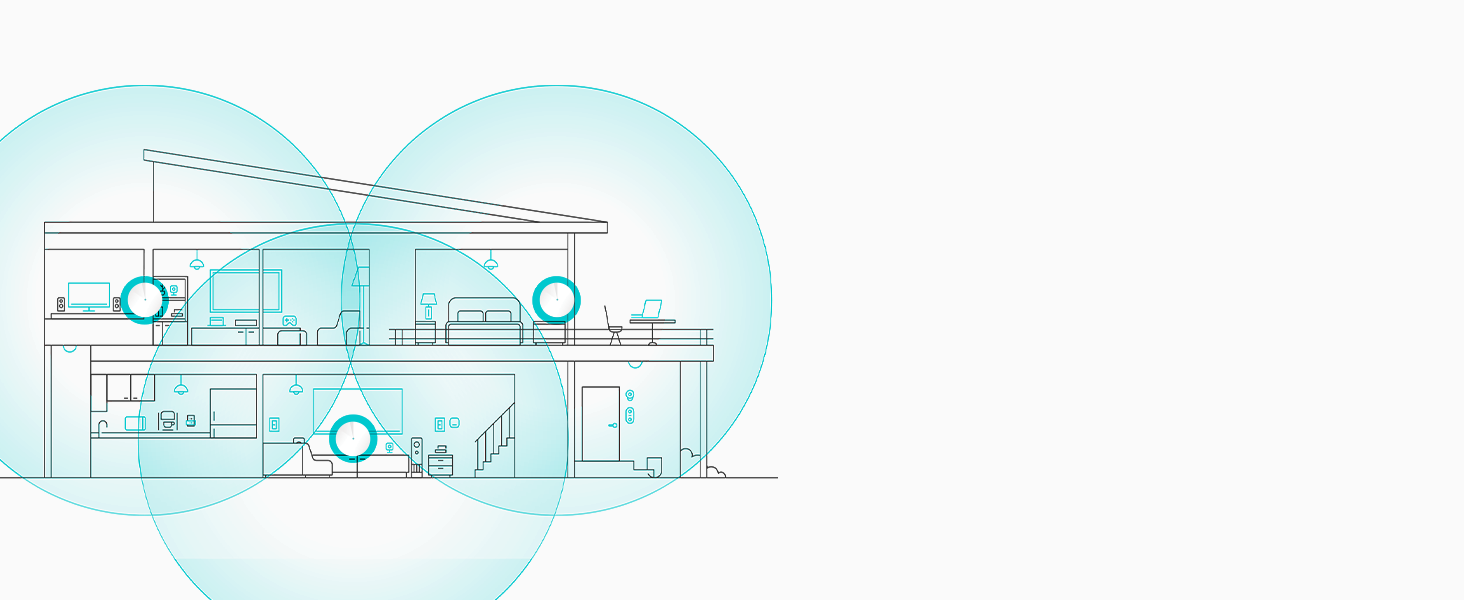




| Wireless Type | 5 GHz Radio Frequency, 802.11a/b/g/n/ac, 2.4 GHz Radio Frequency |
| Brand | TP-Link |
| Series | Deco M5 |
| Item model number | Deco M5(3-pack) |
| Operating System | RouterOS |
| Item Weight | 1.32 pounds |
| Product Dimensions | 4.72 x 4.72 x 1.34 inches |
| Item Dimensions LxWxH | 4.72 x 4.72 x 1.34 inches |
| Color | 3 Pack |
| Voltage | 100240 Volts |
| Manufacturer | TP-Link |
| ASIN | B06WVCB862 |
| Country of Origin | China |
| Is Discontinued By Manufacturer | No |
| Date First Available | April 11, 2017 |
B**H
Great WiFi Signal in Chicago! Please read....
I read all the reviews before I bought, talked to a family friend who is an electrical engineer, talked with a friend who deals with computer systems for companies, and then just took a gamble!Installation was super simple. We just built a new house. With basement, it’s about 4,500 sq ft. Our modem is in the back corner of the house, in the basement. Even though we up’d our Xfinity signal to 1,000 Mbs, the signal in our house was pretty sad. Because of COVID, we have 2 kids virtual learning, me virtually teaching with 3 computers, and my wife doing secure law office work downstairs. We also have an extensive Ring camera system working around and through the house. On top of that, we have OneLink Safe & Sound devices on on all 3 floors! There’s a lot of stuff going on here. The first test I did I was standing a room away by the front door, which is around a corner from the unit. The signal speeds were off the charts! Then I went to the garage and driveway(pic1&2), amazing! I re-set up the ring camera out there to the TP mesh system and did a speed test through the Ring app. Much different numbers, but the signal was the highest it’s ever been without an extender in the garage (pic3)! Next, out of curiosity, I went to the sidewalk out front, check out the signal through TP app (pic4&5)! I then redid the camera on the side of the house by back porch (pic6&7). I took both Ring and TP readings - they differed, but that Ring test was the highest I had ever gotten! So, out of curiosity, I went into the backyard by the property line. See the numbers (pic8&9)! I then got on the ladder and redid the center camera. The Ring numbers were off the chart (pic10)! In our house the farthest point was my daughters bedroom. We called it the dead zone. Tonight’s reading seemed unreal, so I tested the speeds with Xfinity’s app. The 3rd numbers down was the speed test before I installed the mesh system. Look at the numbers now. I did it twice just to see if it was a fluke? She’s never had numbers that high, EVER (pic11)!! Lastly, I tested our master bedroom (pics 12&13), used both apps. Once again, amazing numbers! Placing the devices...I ignored the apps suggestions. I ran a hardwire from the back basement room up through a small hole in the first floor where the refrigerator has its water pipe coming up. I placed it on the wall to create a wide range of signal to be able to spread itself out (pic14). I then placed the second one on the 2nd floor in the middle of the hallway (the only outlets we have up there are near the floor (pic15). Signal works great! The 3rd one I placed in our unfinished basement. We do have some outlets higher up on the wall, so I placed it in the middle of the room (pic16&17) to get maximum WiFi coverage without anything blocking the signal. Now, it should also be noted, if you’re still reading this, that we live 10 minutes from the airport and planes fly over our house all the time. It messes with the signal of our WiFi, but not anymore! I swear this system covers every inch of our house with great speeds and extremely strong signal strength. The negative reviews that I read, I really don’t understand what happened in their houses. We used to have the Xfinity pods and they struggled at best and still gave us crappy numbers. This system is worth the money and does what it says! And no, I do not work for TP Link. Honestly, it’s a great system. Is it better than all the others out there? No clue, but it does work like they say it does. And, on mine, the update worked just fine. No issues. For the price and quality of product, I am feeling pretty lucky right now!
S**N
Excellent for Ethernet Backhaul setup
I originally purchased Eero Pro due to the abundance of positive reviews and stability. It was fast, covered entire house, and worked well from the get-go, but seeing that I was using Ethernet Backhaul and not WiFi backhaul, there was no need for the 3rd band feature. To save money, I decided to try out the TP Link Deco M5.Background:I have 1Gbps fiber internet speed. 4,800 sqft, 3 story home with cat 5e ethernet running throughout the house. All Deco M5 access points are connected via Ethernet [Cat5e] backhaul from an unmanaged 1Gbps TP Link Switch. I have over 30 devices that use either WiFi or Ethernet.Set Up:The set-up is easy through the Android app and took only about 15 minutes for initial setup. I first connected all the Deco units wirelessly then the first thing I did was update the firmware. After everything was green, only then did I connect all of them via Ethernet Backhaul [star configuration]. [one on each floor of the house]Everything connected like a charm via Ethernet but did have some connection issues at first that nearly prompted me to return it.1. I could not for the life of me get the Ring Camera’s to connect. I spent hours adjusting TP Link settings [disable fast roaming, enable 2.4GHz only, adding ports, etc]. I connected the Eero Pro back and Ring worked perfectly fine. I nearly returned the TP Link Deco just for this. On the second day, I went ahead and factory restored the TP Link and Ring camera’s, reconnected it and FINALLY TP Link Mesh and Ring worked flawlessly [as a precaution, using the TP Link app, I did choose the Ring Camera’s NOT to roam to the other Access Points]2. For whatever reason, the 2 access points were only giving me at most 100Mbps WiFi being 5 feet away (and yes, my device was connected to the closest Access Point). I had to reboot the the entire network and reboot my devices to finally get the full advertised WiFi speeds. 10 feet away I am getting 450Mbps Down\Up speeds via 5GHz WiFiPerformance:I currently have fast roaming switching disabled, and even then my phone\laptop connects to the strongest point without interruption and super quick. I have no dead zones and no disconnects so far. At about 10 feet away [line of sight] I am getting solid 450Mbps – at about 15 feet away [in another room with walls] it drops to about 180-250 Mbps. The further out and more walls, it drops down.Guest network is also enabled and roams between access point without error (you’ll have issues if connected to a managed switch or DLink switch though – best be safe and either Daisy chain the Deco Access points or connect to a TP Link unamanged switch in a star configuration).I like that you can turn off 5GHz and\or 2.4 GHz on both the Main SSID and Guest SSID [Eero does not have this option]. Theoretically you can have one SSID hosting 5GHz and the other 2.4GHz for better device control; HOWEVER, I currently have both SSID combined with both frequencies enabled and have not had any issues with the devices.App:The app has enough features to make customized settings (such as Ports, VLAN, QoS, device priority, etc). I like how the Parental Controls is FREE and works well (unlike with Eero where you have to pay a monthly\yearly subscription).You also get 3 years free of network AntiVirus (Eero only gives you 30 days). You are able to view all devices connected, custom its name, and even choose whether or not you'd want that device to roam to other AP.Cons\Dislikes:1. I did try out WiFi Backhaul instead of Ethernet Backhaul, and will say that it underperformed (highly likely due to it being a 2 band system) and is the reason why I’d recommend the Eero Pro per my results (I have not tested the M9, but i'd assume it would perform better due to the dedicated 3rd band)2. It has web-based GUI, but it’s mainly a view only type of page. You cannot adjust settings.Overall – if you are doing Ethernet Backhaul – save your money and get the Deco M5! After a few hiccups during my initial setups I have not had a single problem.If you will be connecting via WiFi then get a 3 band system [Don’t get the M5]. I recommend the Eero Pro for a large home (although it wouldn’t hurt to try out the Deco M9)
Trustpilot
1 day ago
2 weeks ago